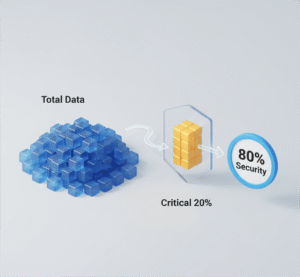If you’re planning a cloud data migration, the speed of the transfer is probably high on your priority list. But what exactly determines how fast (or slow) your migration will be? And how can you optimize it to minimize downtime and disruption? Here’s the breakdown and how modern solutions like Cloudsfer make it all far more efficient.
What Actually Impacts Cloud Data Migration Speed?
When migrating content between one cloud system to another cloud, the main variables that affect migration time should be well understood. Here’s what you should consider:
1. How Many Files and Folders Are You Moving?
It’s not just about total data volume. The number of files and folders can have an even bigger impact.
For example, transferring 10GB split across 3,000 files will take longer than transferring 10GB across 1,000 files. Why? Because every file and folder creation is a separate operation, and more operations mean more time.
2. What Is the File Size Distribution?
Larger files typically transfer more slowly, especially when source or destination systems limit transfer speed due to storage I/O constraints or system throttling.
3. How Complex Is the Folder Hierarchy?
Deeper folder structures with many nested levels slow things down. That’s because the system has to recreate the same hierarchy on the destination side before file transfer even begins.
4. What Limitations Does the Target System Impose?
Each platform, be it SharePoint, Google Drive, Dropbox, or others, has its own upload policies. These include:
- API call rate limits
- File size caps
- Concurrency rules
All of these can become a problem during migration, no matter how fast your local infrastructure is.
How Cloudsfer Speeds Up Your Cloud Migration
When you need to migrate thousands or even millions of files, speed can’t come at the cost of control. Here’s how Cloudsfer helps solve the migration speed challenge:
✅ Delta Migration: Only Transfer What’s Changed/New
Instead of migrating everything from scratch, Cloudsfer detects what’s new or changed and transfers only those files. This dramatically reduces total data volume and speeds up the process.
✅ Folder Structure and Metadata Fully Preserved
Cloudsfer ensures your folders and metadata (timestamps, permissions, authorship) are replicated precisely as they were.
✅ Workarounds Platform-Specific Limitations
Because Cloudsfer is integrated with 20+ platforms, it’s optimized to respect and adapt to each target system’s API limits, retries, and data handling quirks.
✅ Schedules That Work for You
If you need to migrate outside working hours to avoid congestion or user disruption, Cloudsfer lets you schedule your transfers exactly when you want, daily, weekly, or monthly.
Before and After: What Does a Quicker Migration Look Like?
| Aspect | Without Using a Smart Tool | With Cloudsfer Capabilities |
|---|---|---|
| File Transfer Speed | Slowed by full data re-migration | Accelerated via delta migration |
| Folder Hierarchy | Often lost or flattened | Fully preserved |
| Downtime Impact | High; Risks business operations | Low; off-hour scheduling |
| Target Limit Handling | Prone to failures | Automatically optimized |
What’s the Outcome of such cloud Migration?
When you optimize the migration process using a solution like Cloudsfer, here are the changes you will notice:
- Faster Project Timelines – reduced from months to weeks
- Lower Operational Risk – no surprises and disruptions
- Consistent User Experience – files and folders exactly where users expect them
- More Scalability – handle thousands of users or terabytes with confidence