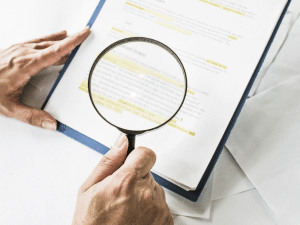Migrating from Dropbox to Google Drive can benefit your organization
Here are some aspects you should be aware of!
- Easy to use
- Storing files in a hierarchy structure
- Easy migration
- Security

- Migration by many users
In a big organization, data from all the departments need to be backed up properly. Suppose you forgot about it, and the next day, you see that the system has been locked. It is quite a stressful situation, and the system has some files that you need for today’s meeting. Even if you call an expert, it will take time to solve the issue. Instead of encountering a similar situation, it is better to back upon daily basis the files from all devices to Google Drive. Google Drive allows the migration of files by users, so it is not difficult at all. However, for that, you must permit your employees to migrate the data. Cloudsfer can do it for you at once and migrate all users.
- Excellent character recognition feature
Backing up files every day will increase the amount of data in Google Drive. In such cases, it is difficult to search for a particular file from the list. However, the character recognition feature makes it easier for you. Simply, type a few characters, such as the file name, storage date, etc., and it will appear. As a result, it saves time in finding the file.
- Automatic handling of migration challenges
Google Drive differs from Dropbox in certain areas. When you open a file and start making changes or working on Google Drive, the file is saved automatically. Hence, it eliminates the step to perform the saving process again. Additionally, if the system stops working abruptly, the files remain. You can access the file from a different system and start working on it. Wrapping up! Google Drive and Dropbox are excellent cloud storage services, but GDrive can collaborate with other projects, and many users can access the files. Retrieving, storing, and managing files on the best cloud storage device are great and compatible with all the systems. If you wish to experience all the above aspects, try Cloudsfer for free and enjoy fast and easy migration.
Wrapping up!
Google Drive and Dropbox are excellent cloud storage services, but GDrive can collaborate with other projects, and many users can access the files. Retrieving, storing, and managing files on the best cloud storage device are great and compatible with all the systems.
If you wish to experience all the above aspects, try Cloudsfer for free and enjoy fast and easy migration.