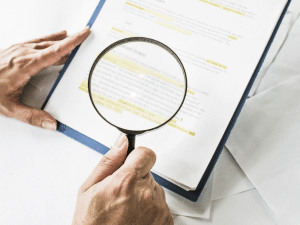Facebook is the most used Social Network worldwide. Number of active users is over 2,234 millions of users (October 2018). According to Facebook’s reports, over 350 million new photos are being uploaded to Facebook daily!
If you have a Facebook account, you should continue reading it.
Why do you need to Backup your Facebook account?
A lot of people see Facebook like a parallel life on the virtual world. Users literally put all their life´s information on it, including photos, videos, events, travels and so on. So you must think about backing up this content. Why? It’s because anything can happen in the virtual world, your data may be removed by Facebook, you might delete it accidentally, or someone may hack your account. In addition, Facebook is one of the most common apps used by other apps to gather information about you. Did you ever see this button?

When using it, you generally go over a second page asking to grant this app with permissions. In this step, you may provide access to a third party applications to all your information on Facebook: profile info, list of friends, post in your behalf, photos and videos, send an email in your behalf, access your data anytime, etc. Find below an example of that.
So our first recommendation is go to your Facebook account, and review the permissions other apps have (there are several articles on the web how to do this). And our second recommendation is Backup your Facebook content as soon as possible.

How to backup my Facebook account?
To ensure your safety in the virtual world and keep all the content close to your heart, you should backup the data as soon as possible. The best way to backing up Facebook content is with Cloudsfer migration tool. This web solution allows you to backup Facebook photos to Google Drive, Box, Dropbox, OneDrive, OneDrive for Business, SharePoint Online, Amazon Cloud Drive, WebDAV, Amazon S3, Mega, FTP, Microsoft Azure Blob Storage, Flickr and many others cloud systems.
Has your Facebook account been blocked?
Now you can migrate your Facebook content between more than 20 cloud providers with Cloudsfer cloud migration tool. If your account is disabled and you want to recover your data follow these simple step:
- Register to Cloudsfer here: https://app.cloudsfer.com/User/Register
- Click on “Personalized Migration”.
- Choose “Personal” and then select “Facebook” as your source.
- A pop-up window will appear. Enter your Facebook account details.
- Choose the content you wish to transfer, choose whether or not you would like to include sub folders/parent folder and hit Submit.
- Select your target and backup Facebook photos to Box for example.
- The last part is to run the migration or you can schedule the migration for later.

There are many reasons to choose Cloudsfer cloud migration tool to backup your content. Here you can read some of them:
Experience and Expertise
Cloudsfer has more than 16 years of experience, and it has migrated more than 20 million users/organizations. One thing we would like to mention though, never trust a newbie for backup your data, in the process you give permissions to external software and novice companies without a proven experience could easily lose your photos forever.
Perfect Security
While you are migrating Facebook data, you obviously want the process to be safe. Cloudsfer ensures that. All communications between the systems are encrypted.
Scheduling and Delta migration
Schedule your migration when it fits you best, during night or weekend. You can also backup Facebook photos to DropBox and letting Cloudsfer manage and move newly created data.
No Installation
No additional resources are required at your side (e.g. bandwidth, hard drive or a running PC), our service is cloud based.
So, for what are you waiting for?
Register today for free : https://app.cloudsfer.com/User/Register