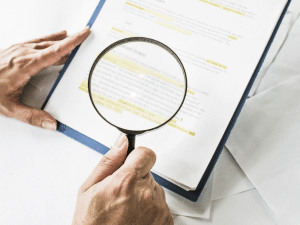Instagram is one of the most popular social media platforms in the world. With more than 1 billion monthly users, sharing photos, videos, and other media with the public or their followers, this app has gained a lot of popularity in a short time.
Why do you need to backup Instagram?
If you know this app, you understand users literally put their life´s photos and videos online in this app. So you must think about backing up those images and videos. Why? Because you don’t know what can happen in the virtual world, your data may be removed by Instagram, you might delete it accidentally, or someone may hack your account. Furthermore, with so much data you don’t want to lose any image, any special moment and any memory you have on Instagram.
How to backup Instagram images?
With Cloudsfer cloud migration tool, while migrating images from Instagram, you don’t have to manually downloading and re-uploading the files. The process of coping pictures from Instagram is done automatically by Cloudsfer.
With Cloudsfer cloud migration tool you can easily copy Instagram pictures in just 4 easy steps:
- Register to Cloudsfer here: https://app.cloudsfer.com/User/Register
- Click on “Personalized Migration” and then select “Instagram” as your source.
- Select your target (for example backup Instagram photos to Box).
- Start exporting your images from Instagram or you can schedule the migration for later.
Start your Instagram migration today: https://app.cloudsfer.com/User/Register