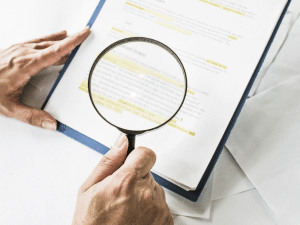When was the last time you backed up your data? Never backed up?
It is easier than you think. Set it up in seconds. Learn how to safely back up your data with Cloudsfer and remember to back up your documents before April Fool’s Day.
Today, March 31st, is World Backup Day, the day we remind you to back up your data. Make sure you have all your data safe, and in multiple locations.
Each day we depend more and more on data. Although, it is hardly impossible to imagine that our precious files are not as accessible as they are today. Did you know that approximately 140,000 hard drives crash in the US every week? 1 in 10 computers is infected with a virus every month. Half of the companies that lost their data can shut down after 6 months of the disaster… So, everyone should have a backup plan.

Creating a backup is to make a second copy of your data that you do not want to lose. If something happens to the original data, you can always restore the backups to your computer. A reliable backup plan can act as an insurance plan, protecting data before it is too late.
How to prepare a backup plan?
- Prioritize what you are backing up
- Organize data for easy access
- Create multiple backups in different cloud storage providers and keep physical backups
- Test your backup process and update your recent data
- Check if your data is secure
Start your backup within seconds:
- Choose your source.
- Connect to your target.
- Select the ‘Backup Now’ option and choose the backup timeframe that fits your needs.
If you already had a migration project with Cloudsfer, just click on the backup button
![]()
You can set the Backup plan for every day/week/month or year and click ‘Schedule’ to start the backup plan.

Need more often? We can develop a custom solution tailored just for you and even run backups on an hourly basis.
More benefits of using Cloudsfer to backup your data:
Secure Backup
Run backups in a secured hosted environment near your location. Use an agent with a unique Token provided by Cloudsfer. We can also provide you with custom-tailored solutions capable of running within the client’s local infrastructure – ask us for more info at [email protected].
Local backup – Safely store your own data and holds your copied files.
Customize your backup
You can maintain permissions, and choose filtering and advanced options for your most suitable backup plan.
Complete Scalability
The backup process is done automatically by Cloudsfer, which handles any number and volume.
Do not be an April fool – backup all the photos, videos, docs, and files you care about! Happy World Backup Day