Intro
In the construction industry, data is a critical asset that drives decision-making, project management, and operational efficiency. From architectural designs to project timelines and budgetary details, the integrity and availability of data are paramount to the success of construction projects. Relying solely on one cloud repository for data storage and protection, especially when they recommend using third-party backup services, can be risky. These providers often have limitations in their data security and recovery capabilities, potentially leaving valuable data vulnerable to loss, breaches, or downtime incidents.
This guide is tailored to highlight a critical issue: the lack of guaranteed security for your data in cloud services, particularly in Autodesk’s offerings. It aims to clear any misconceptions you may have and equips you with essential knowledge to tackle this challenge. Let’s Dive in.
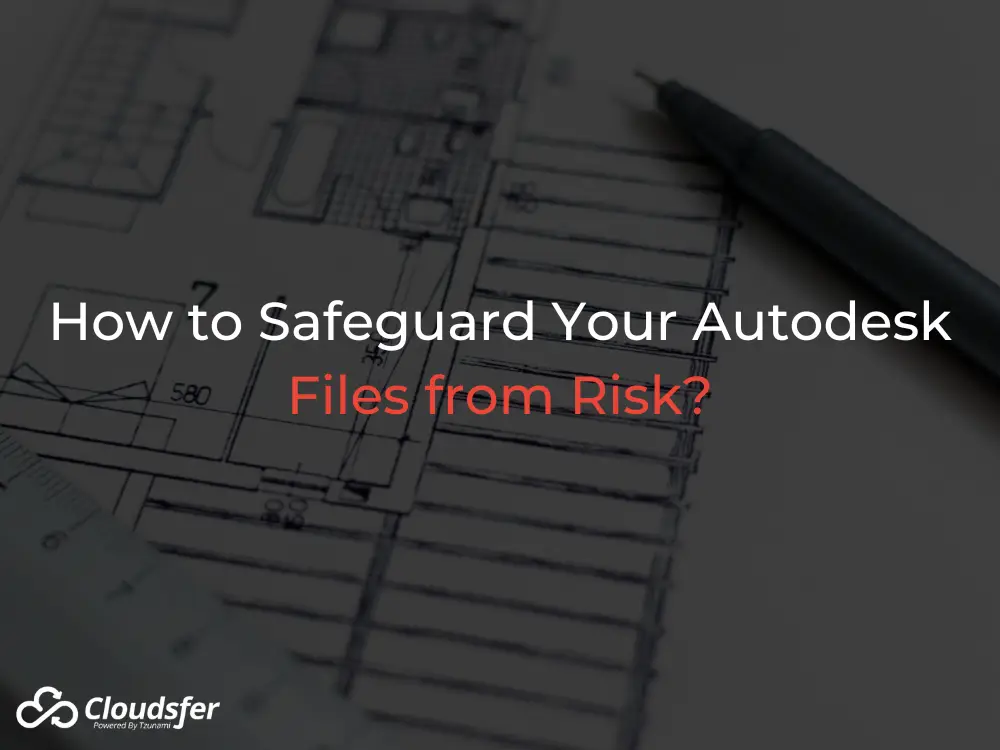
Part 1: Problems and Misconceptions
Why your Autodesk projects are not protected?
Autodesk’s terms and conditions state that you are responsible and have ownership of the data stored on their services
What does it mean? Particularly in sections 8.5 and 16.3, clearly state that they do not offer security commitments for data stored in their cloud. Users are responsible for their content, including ensuring compliance and securing backup copies. Autodesk highlights that service disruptions can occur, which may prevent access to content. Upon subscription termination, Autodesk may delete user content, including backups, emphasizing the importance of third-party data backup solutions. This policy underscores the need for users to proactively manage and protect their data. For more details, you can refer to Autodesk’s General Terms on their website.
Case studies where these limitations have impacted business:
- In the case of AMAG Pharmaceuticals, files stored on Google Drive disappeared unexpectedly. As a result, the company had an effective backup tool in place, which allowed them to quickly restore the lost data and minimize disruption to their daily operations. The incident illustrates the value of having a backup option, as it provides an additional layer of protection against unforeseen circumstances. In the construction industry, where every project hinges on data, a scenario like the one faced by AMAG Pharmaceuticals – where files stored on Google Drive vanished unexpectedly – raises critical questions. If a similar incident were to occur in a construction firm, how extensive would the financial damage be, and what would be the fate of crucial project data? In construction, data encompasses everything from architectural designs to client contracts, and data loss could lead to catastrophic project delays, budget overruns, and potential legal issues. The AMAG Pharmaceuticals case underlines the indispensable value of having a robust backup system in place. Such a system acts as a safety net, not just preserving data but also ensuring the continuity and success of construction projects against unforeseen digital mishaps.
- Cloudsfer solution: Cloudsfer’s rapid backup and recovery options make restoring your data a hassle-free process. You can minimize downtime and maintain business continuity even in the face of data loss. Simplify your file recovery process with the ability to effortlessly download files in zip format, enhancing convenience and flexibility in data management With Cloudsfer Backup – You are the owner of your data – using self-hosted cloud and on-premise solutions, complete ownership of the data. Cloudsfer backup has a unique bring-your-own storage architecture – to ensure maximum ownership and security.
- A construction management firm, faced a devastating ransomware attack that compromised both their backups and internal workstations, severely hindering their operational capabilities and rendering a significant portion of their workforce inactive for several weeks. The firm’s network security and data backup/disaster recovery systems proved inadequate in preventing the attack. Despite the belief that their data was being regularly and securely backed up at multiple locations, the reality was a stark contrast. The incident not only led to substantial financial losses due to halted productivity and business interruptions but also forced the company to pay a considerable ransom in Bitcoin to regain access to its critical data. is situation underscores the importance of robust and effective security measures in safeguarding against such cyber threats.
- Cloudsfer solution: Cloudsfer’s smart system identifies encrypted content, immediately alerting administrators and preventing backup of problematic items to the destination.
Navigating Data Access Challenges During Autodesk System Downtimes
When Autodesk’s systems experience downtime or technical issues, access to customer data stored on their cloud services can be impacted. During such events, users might find themselves unable to access their files and project data hosted on Autodesk’s cloud platforms. This is a common concern with many cloud-based services, where system outages/maintenance can temporarily restrict access to the data.
Autodesk typically works to resolve such issues promptly to minimize downtime. However, this scenario underscores the importance of having backup strategies, such as maintaining copies of critical data off-site or using third-party backup services. These measures ensure that users maintain access to their essential data even when the primary cloud service is not operational.
Here are the top Security Risks in Cloud Storage You Need to Know:
IT experts face the crucial task of safeguarding against data loss, privacy breaches, and cyberattacks in the constantly changing digital environment. They must have robust strategies in place to protect data, verify the integrity of backups, and guarantee data availability at all times.
- Data Loss: Resulting from hardware failures, software issues, or human errors, data loss can disrupt operations and damage both finances and reputation.
- Cyber Attacks and Breaches: Threats like ransomware or phishing compromise sensitive data, leading to identity theft, financial fraud, and loss of customer trust.
- File Deletion Risks: Accidental or intentional deletions without backups can cause significant data losses, affecting business processes.
- Cloud Provider Recycle Bins: Sole reliance on these for recovery is risky due to limitations in storage duration and data recovery capabilities.
- Natural Disasters: These can result in physical damage to data centers and consequent data loss, emphasizing the need for off-site backups and disaster recovery plans.
Protecting your data is not just an option but a necessity in today’s digital environment, and Cloudsfer is here to make that process easy and reliable.
Part 2: Best Practices for Data Backup and Security
When it comes to ensuring the security and availability of data, particularly in environments like Autodesk’s cloud services, adhering to best practices for data backup and security is crucial.
Robust Backup Strategies:
- Automate backups: Schedule regular and automatic backups of all critical data. Ensure these backups are frequent enough to minimize data loss in case of an incident.
- Control your backup plan: As a business, you decide what you need from Cloudsfer based on your needs. Should all changes be backed up daily? Or just the latest updated version? You decide, and we will take care of the rest, optimizing your data backup and storage.
- Restore – a vital safety net that enables businesses to quickly recover critical information, minimizing downtime and safeguarding against operational disruptions.
Selecting Third-Party Backup:
- Assess Compatibility: Ensure the third-party service is compatible with Autodesk’s cloud services and your existing IT infrastructure.
- Data Encryption: Choose services that offer strong encryption both during data transfer and while in storage.
- Reputation and Reliability: Research the provider’s reputation, customer reviews, and track record for reliability and customer support.
Mitigate the risk of data loss by using Cloudsfer to automatically back up your BIM 360 and Autodesk files to either your local file system or a cloud system of your choice. With Cloudsfer, you can easily restore files at any moment.
Why Cloudsfer?
- Maintain complete control and oversight with comprehensive reports that provide insights into backup status, timing, metadata, and version details.
- Automated Backup: your valuable projects and files are continuously protected without any manual intervention.
- Rapid Restoration: In the event of data loss, Cloudsfer enables you to restore needed files, ensuring minimal downtime and disruption to your workflow.
- Virtual recycle bin – keeps deleted files accessible for a lifetime. With Cloudsfer, your data remains protected forever, while most cloud providers delete recycle bin content after 30 days.
- You are the owner of your data – With Cloudsfer Backup -You are the owner of your data – Using self-hosted cloud and on-premise solutions, complete ownership of the data. Cloudsfer backup has a unique bring-your-own storage architecture – to ensure maximum ownership and security. Cloudsfer does not process and/or store any information.
By following these guidelines and best practices, businesses can create a secure and reliable backup environment, significantly reducing the risks associated with data loss and ensuring the resilience of their digital assets.
Get to know Cloudsfer Backup & Restore Solution
The automated, secure, scalble way to keep your Autodesk Construction Cloud and BIM 360 files safe






