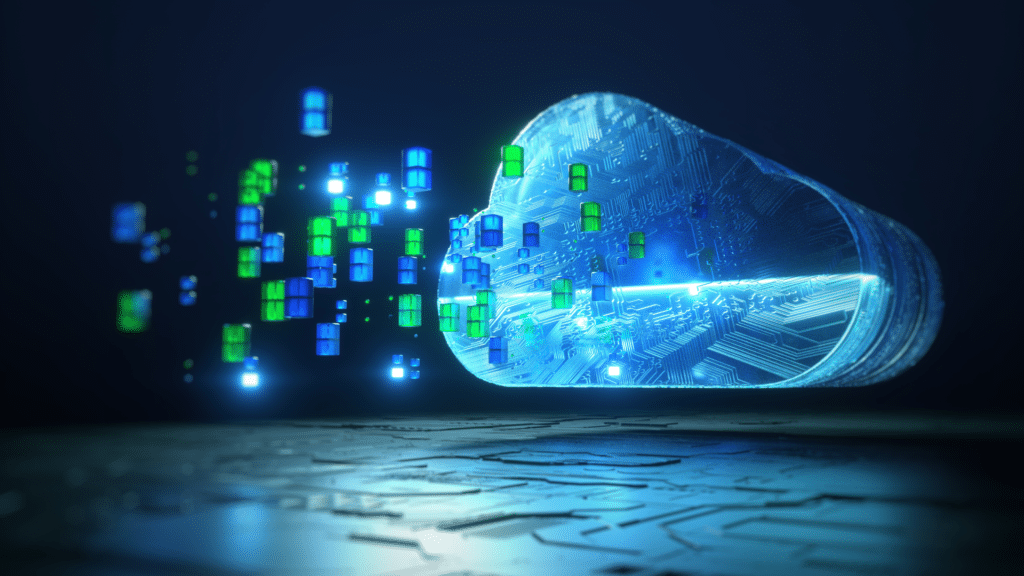Are you planning to move your data to the cloud or switch from one cloud platform to another? How do you ensure your files are safe? How can you keep things organized? Don’t worry—cloud transfer isn’t complicated, especially when you use the right tool provider.
In this blog, we’ll share 5 simple tips to make your cloud transfer smooth and stress-free, even if you’re not a tech expert.
1. Know What You’re Moving
Before beginning any migration, make an inventory of your data.
– Identify the essential files and folders you need to transfer.
– Exclude any unnecessary or outdated data to save time and resources.
– Check for sensitive data that might require additional security measures.
For example; if your team uses Google Drive for current projects but needs to archive completed ones to Dropbox. A selective migration approach allows you to move only completed folders while leaving ongoing files untouched. With a solution like Cloudsfer, you can select specific folders or files to migrate, minimizing clutter and optimizing storage space.
2. Retain Metadata and Permissions
A common mistake during cloud migration is losing metadata (e.g., creation dates, file properties) and permissions (who can access what). Ensuring this information stays intact during the transfer is vital for maintaining workflows and compliance.
Cloud Transfer Solution: Advanced tools provide built-in features to preserve file structures, metadata, and permissions. For instance, if you are transferring documents from SharePoint to OneDrive, look for tools which allow user access settings.
3. Plan Your Transfer in Stages
Large-scale migrations can overwhelm systems, which might lead to delays or errors. Breaking the migration into smaller stages or batches is a practical solution.
Say, you’re an engineering firm migrating Autodesk Construction Cloud projects to Box. Instead of transferring all project files simultaneously, you should prioritize critical projects first and then opt for second ones.
4. Prioritize Security Throughout the Process
Data security should always be a paramount during migration. The tool you choose should provide encryption and support secure authentication to protect your files during transfer.
5. Test and Validate After the Migration
The job isn’t done once the migration completes. Always verify that:
– All files have been transferred without errors.
– Folder structures and permissions remain intact.
– No data has been corrupted during the move.
Cloud Data Transfer Made Easy for You
Cloud transfer tools are designed to simplify the complex task of migrating data across platforms. The best tools go beyond basic file transfers, offering features like:
– Pre-migration analysis: This can help you plan effectively.
– Custom scheduling : So that transfers happen at your convenient time.
– Scalability: To support everything from small transfers to enterprise migrations.
Here’s a real case scenario; A creative agency who has used Cloudsfer to migrate large multimedia files from Box to Google Drive can schedule the transfer during off-peak hours to avoid disruptions. Meanwhile, the tool’s capability for metadata preservation means that post-migration, their files remain searchable via tags and descriptions.
By following these tips and taking advantage of the right features, you can confidently manage your next cloud transfer without unnecessary stress.