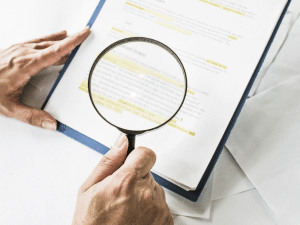Can you imagine a situation in which your team in the field couldn’t talk to your team in the office? Of course not, so that is the first reason that the technologies should talk to each other. Syncing construction data across platforms is a critical information technology step that connects your entire organization.
Syncing your existing construction data with a cloud-based platform will assist you in making strategic decisions on individual jobs as well as your entire set of projects. Syncing construction data help you realize time and cost savings.
Top reasons that demonstrate why is Syncing Construction Data Important?
- Updated automatically. Break the cycle of repetitive, administrative tasks. Remove unnecessary steps to save time and avoid duplicate entries. By moving away from the manual process of entering project information on a whiteboard or spreadsheet, you can cut down on potential data entry mistakes. You can also realize significant time savings, even 12 to 15 hours a week.
- Your data is always up to date. It is very important that your employees always have access to the latest version of your documents, with the help of document management software for construction companies. It avoids having people work with outdated information. Contractors that want to stay ahead of the curve rely on real-time information. Inaccurate project data prevents you from seeing the bigger picture across multiple projects and accurately scheduling labor. By using Cloudsfer to sync Autodesk Construction Cloud with other cloud storage, you will be able to gain a better understanding of its workforce across multiple regions and from everywhere.
How Do I Sync Construction Data?
- Register to Cloudsfer sync tool https://app.www.cloudsfer.com/User/Register
- Integrate to an Autodesk Docs/BIM360 Docs/Build Files Project and select the desired path to be synchronized.
- Integrate into the destination system and select your target path which will contain the backup
- Create the backup plan
- Schedule the backup according to the desired interval – Weekly, Daily.
- Don’t forget to check the sync option
- Schedule and let Cloudsfer take care of the rest

Keep Your Office and Field in Sync
Cloudsfer helps companies use the Autodesk Construction Cloud and enjoy its benefits, for example, BIM 360 Sync. Our partnership with Autodesk is very important. We have developed a sync solution that can save your folder’s hierarchy and even create automatically a new folder when syncing the data. Cloudsfer offers you the best possible support for syncing your most valuable data, during and after post-implementation.