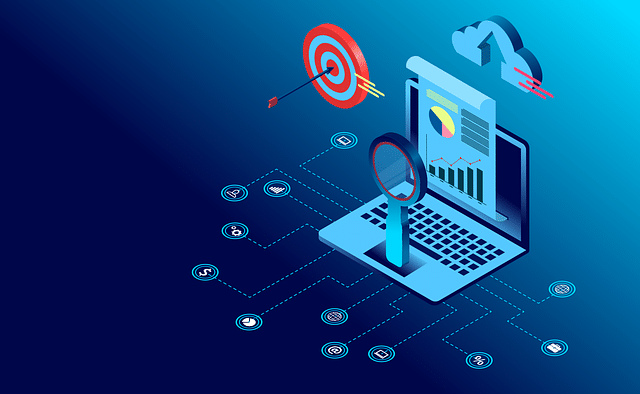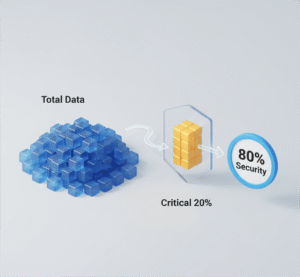Moving to OneDrive can transform how businesses collaborate and access data with the power of Microsoft 365. But choosing the right OneDrive migration tool is essential for a smooth process. If you are a small business or an enterprise, the tools listed here can make your file transfer seamless with minimum downtime and maximum data integrity.
What to Consider When Choosing a OneDrive Migration Tool
When selecting a OneDrive migration tool like Cloudsfer, prioritize the following:
-
Wide platform coverage & single UI: Supports migration across 30+ cloud and on-premises systems using one intuitive dashboard.
-
Delta (incremental) migration: Sync only new or changed files to reduce migration time and cost.
-
Scheduling & automation: Set migrations to run daily, weekly, or monthly—ideal for recurring workflows.
-
Security & ransomware protection: Utilize encrypted transfers with token-based authentication—and built-in ransomware detection—to safeguard data.
-
Customization: Define filters (size, type, metadata), preserve permissions, versioning, and hierarchy across multi-user or enterprise migrations.
Why Use a OneDrive Migration Tool?
Having to migrate the files manually can be time-consuming and error-prone. A dedicated OneDrive migration tool will:
✔️ Save you time and handle large-scale migrations.
✔️ Make sure your data is transferred securely, with all file structures, permissions, and metadata intact.
✔️ Support advanced configurations like scheduled transfers and file versioning.
Here are top tools for your migration:
Cloudsfer is a versatile cloud migration tool that supports both cloud-to-cloud migrations. It is known for its ease of setup and compatibility with 30+ cloud storage solutions.
💡Key Features:
– Flexible scheduling to avoid disruptions during working hours.
– Advanced Filtering Options to customize migrations based on unique requirements.
– Support for over 30 cloud platforms, including Box, Google Drive, and Dropbox.
The Microsoft SharePoint Migration Tool (SPMT) is a user-friendly solution designed to help organizations migrate their content to Microsoft 365. It’s particularly beneficial for businesses already using Microsoft 365. It allows them to move files directly to OneDrive with ease.
💡Key Features:
- Preserves data integrity by retaining file structures, permissions, and metadata during migration.
- Supports migrations from various sources into OneDrive.
For smaller migrations, Mover by Microsoft is a reliable free option. It natively supports OneDrive migrations directly and is perfect for teams already using Microsoft 365.
💡Key Features:
– No additional costs for Microsoft 365 subscribers.
– Secure file transfers with minimal setup.
– Limited customization compared to other tools.
Key Features of the Best OneDrive Migration Tools
-
Fast, scalable migrations: Handles anything from small to enterprise-scale data transfers efficiently.
-
Secure & agent-based execution: Runs in secured environments, with optional agent installation for local infrastructure pathways.
-
Detailed reporting & multi-account support: Tracks migration progress, supports multi-user projects, and delivers comprehensive logs.
-
Free data volume assessment: Offers zero-cost analysis of your storage to help estimate migration needs.
How to Choose the Right OneDrive Migration Tool?
When selecting a OneDrive migration tool, you should consider the following factors:
- Scalability: Does the tool support large-scale migrations or is it limited to smaller data transfers?
- Compatibility: Can it migrate from your current system to OneDrive without issues?
- Customization: Does it allow you to configure workflows, permissions, and schedules to suit your organization’s needs?
- Support: Does the migration provider offer assistance and reliable support to address challenges during migration?
Common Challenges in OneDrive Migrations (and How to Overcome Them)
-
Large data volumes: Delta migration minimizes payload and time by transferring only new or changed files.
-
Complex permissions and folder hierarchies: Preservation of metadata and permissions avoids manual mapping errors.
-
Security concerns: Secure token-based authentication and encrypted data channels protect during transfer.
-
Coordination across users or departments: Multi-user migration features and unified reporting streamline complex, multi-stakeholder transfers.
Conclusion
By breaking down the pros and cons of migration tools based on your business needs, you can ensure a smooth migration. Among OneDrive migration options, Cloudsfer stands out for its comprehensive features and user-friendly interface, which makes it a solid choice for businesses. It also offers effective solutions to meet diverse needs and budgets.