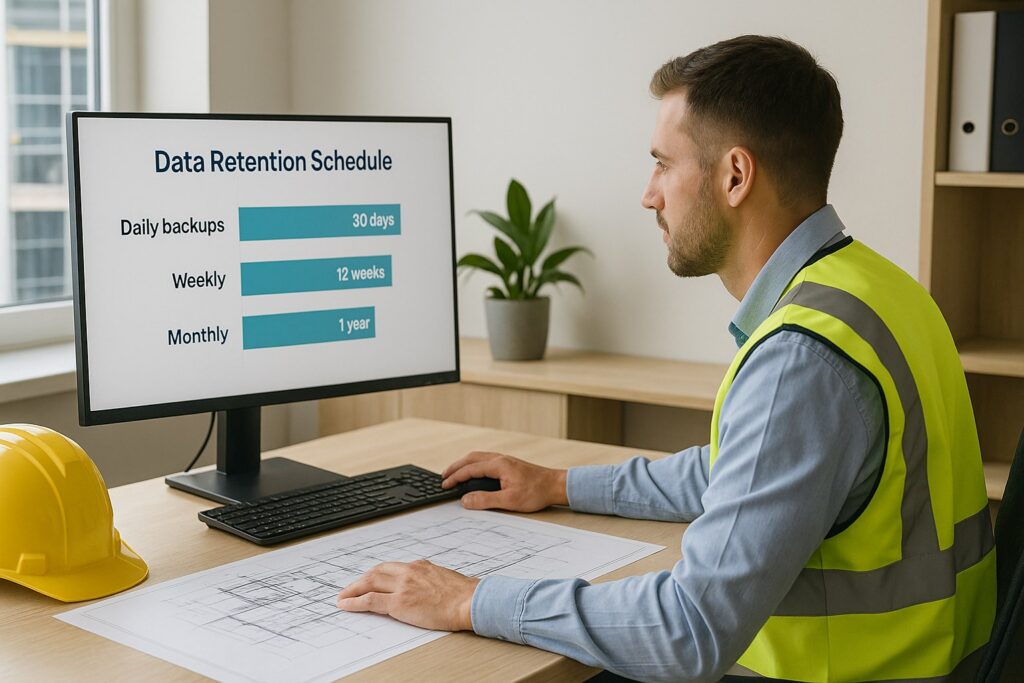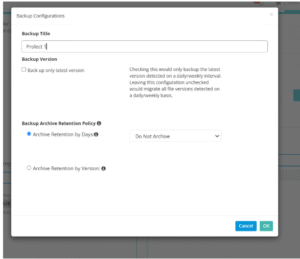What Is a Backup Retention Policy?
A backup retention policy defines how long your backups are kept before they’re archived. It’s a set of rules like “keep daily backups for 30 days, weekly for 12 weeks, and monthly snapshots for a year”. This ensures you can restore past versions when needed without over-consuming storage space.
➡️ For Autodesk Construction Cloud (ACC/BIM 360), this means automating backups of projects, documents, and versions, and clearly defining how long each version sticks around.
Why Do You Need a Retention Policy for Your Backups?
- Cost Efficiency
Storing every backup forever is expensive. Without a retention policy, you’re paying for unlimited storage, often for snapshots you might not need. You can archive unnecessary versions from the backup, and permanently delete them from the archived location to free up storage space. - Ransomware & Recovery Protection
In a ransomware or accidental deletion event, you need multiple clean restore points. A thoughtful policy ensures you have a range of recoverable versions while managing data volume.
- Compliance & Audit Readiness
Effective retention policies, like 90 days or 365 days, help you comply with internal regulations or contracts that require historical project data access.
- Backup Performance Optimization
Too many stored versions can slow down the restore operations. Pruning old backups keeps your system responsive and reliable.
Backup Retention Policy: Best Practices You Should Know
1. Use a Retention Model
Retain your backups for as long as needed, for instance, past 30 days or a custom duration that fits your policy.
2. Maintain Immutable Snapshots
Ensure backups are immutable; cannot be modified or deleted, for a set time window to protect against tampering or ransomware.
3. Automate Retention Management
Files that meet the retention policy are moved to the archive folder, and the deletion process is managed manually by the client.
4. Monitor and Audit Backup Health
Regularly review backup logs, job reports, and storage consumption. Flag failures, verify integrity, and test restores quarterly.
Feature Spotlight: Cloudsfer’s Backup Retention Policy – What You Need to Know and When to Use It
Cloudsfer offers Autodesk Construction Cloud (ACC)/BIM 360 automated backup tools built specifically for enterprise needs. Here’s how it helps:
1. Multi-Layered Retention Flexibility
- Configure daily, weekly, and monthly retention windows individually.
- Set immutable periods to lock backups for compliance and security.
2. Dashboard & Reports
- Automates backup schedules and retention purge.
- Simplifies audits and ensures compliance with no manual upkeep.
When to Use These Features?
- High-change projects (e.g., daily BIM updates): For example, if we set a 90-day retention, it will archive only the files that meet the retention policy once every 91 days.
- Long-term/high-risk assets: Apply longer immutable windows and deeper archival layers. We can set retention for a maximum of 365 days. For instance, if you set the retention to 365 days, the policy will trigger 5 times and keep only the latest versions from each 365-day period.
FAQs
1. How long should ACC backups be retained?
Depends on project risk and compliance. You can set retention for up to 52 weeks.
2. Can I disable retention rules manually?
Technically, yes, but it’s risky. Automate rules to avoid errors or accidental deletions and set immutable windows to lock backups.
3. What happens if a user deletes a folder in ACC?
If you accidentally delete a folder, you can see the folder in the restore section marked in red, indicating it has been deleted. You can then restore the folder, recreate it, and upload the files in the previous structure.
4. Do we need separate retention policies for different ACC projects?
Yes. A short-duration project might need 12-month retention; a long-term asset like infrastructure may require 5–10 years.