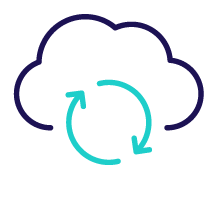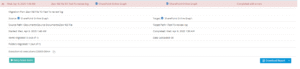Organizations often deal with the challenge of moving vast amounts of sensitive data while maintaining folder hierarchy, preserving existing access permissions, and hitting strict deadlines—all without interrupting daily operations. In this blog, we’ll explore the must-have features in an Egnyte migration tool and help you understand what really matters when choosing the right solution.
Core Features to Expect in a Reliable Egnyte Migration Tool
1. Secure Data Handling
The foremost concern in any data transfer is protecting information integrity and confidentiality. A trustworthy migration tool should offer:
- End-to-end encryption during data transit (256-bit AES Encryption standard)
- Authentication protocols such as two-factor authentication
While tools vary in their certification claims, CASA certification, designed to evaluate the security posture of cloud applications, is increasingly recognized as a benchmark for enterprise trustworthiness.
2. Metadata and Permission Preservation
Files are more than data as they carry context. That context includes version history, user access rights, timestamps, and author information. Migrating without preserving this information can break workflows and cause compliance issues post-migration.
Look for tools that specifically mention:
- Retention of sharing settings and permissions.
- Maintenance of original folder hierarchies and timestamps.
- Support for migrating user mappings across systems.
3. Scalability for Large Transfers
Some migrations may involve only a few gigabytes of files. Others could span thousands of terabytes across global teams. Not all tools can handle that range without compromising performance or requiring manual intervention.
Scalable migration platforms typically support:
- Cloud-native architectures that adapt to load.
- Support for delta migrations—transferring only changed or newly added files after initial syncs.
4. Operational Transparency
Clear visibility into the migration process is non-negotiable. A strong solution provides:
- Granular reporting: Logs of what was migrated, what failed, and why.
- Scheduling options: Ability to run migrations during off-peak hours.
- Error handling: Use ‘Download Report’ to view a full summary and understand exactly what went wrong.
These capabilities reduce the chance of surprises and help in meeting audit or compliance needs.
Choosing a Tool That Aligns with Your Environment
No two migrations are alike. The right Egnyte migration tool should align with your organization’s technical setup, security policies, and operational needs. Beyond core functionality, also consider the level of expert support they provide.
Why Cloudsfer as an Egnyte migration tool?
Supports Delta Migration
Transfers only new or modified files, preserving metadata and permissions—ideal for incremental, large-scale migrations.
Enterprise-Grade Security
Did you know that Cloudsfer is the only enterprise-grade migration tool with zero data access, meaning your files remain private and fully encrypted both in transit and at rest. It maintains audit logs and complies with CASA Tier 2 and other security standards.
Real-Time Reporting and Monitoring
Provides detailed migration logs and progress tracking to ensure transparency and quick issue resolution.
Expert Migration Support
Offers professional services and technical assistance to guide teams through complex or time-sensitive projects.
Scalable for Complex Environments
Designed to handle high-volume migrations across departments, users, and locations with minimal disruption.
Advanced Filtering Options
Enables selective data transfers using filters such as file type, date, or size while improving efficiency and control.
Final Thoughts
Prioritize tools that emphasize strong security, the ability to handle large-scale data transfers, an easy-to-use interface and 24/7 support assistance. It allows your team to stay focused while the migration runs efficiently in the background.