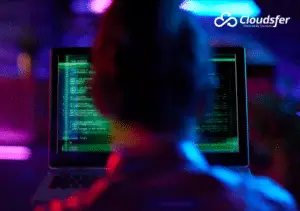Get to know Cloudsfer Backup & Restore Solution
The automated, secure, scalble way to keep your Autodesk Construction Cloud and BIM 360 files safe
Cloud technology has no doubt revolutionized construction project management, collaboration, and data storage.
But despite all the benefits that cloud data security has brought, It is also important to clear up some common misconceptions about cloud data security in the construction industry.
Those misconceptions already led numerous companies to lose data, money and even close operations permanently.
Better be safe than sorry: Knowing the truth behind these misconceptions and taking proactive steps is the only way to protect your organization from data loss and security breaches.
Misconception 1: My cloud provider is solely responsible for data security
Cloud providers are not entirely responsible for your data security, as is commonly believed. Although cloud providers do implement strong security measures, they clearly state in their terms and conditions that the organization is the one who is responsible for protecting the data and that it is its responsibility to take active steps.
Solution: Use the 3-2-1 backup strategy, claiming that you need to maintain two copies of your data in separate cloud systems to ensure the ability of immediate data recovery in case of emergency.
Misconception 2: My Cloud Infrastructure is Completely Secure
Some people think that top construction cloud solutions such as Autodesk construction cloud and BIM 360 are completely secure. While these platforms offer excellent security features, they are not foolproof. Your data can still be vulnerable to insider threats, accidental deletions, and cyber attacks.
Solution: Set regularly automated backups to your cloud data to protect it from various threats and unexpected disasters. Having this backup process ensures that your information can be quickly recovered if something goes wrong.
Misconception 3: My cloud provider provides all the backup I need
Although top construction cloud providers do offer features like Recycle Bins and Vaults to store accidentally deleted files, you must be aware that these options have limitations. They are prone to offer limited time accessibility to deleted files and don’t provide a comprehensive backup and recovery solution.
Solution: Build a backup and recovery plan that will enable you to have unlimited access to deleted files. You can do it This ensures your data is securely backed up and your cloud security is enhanced.
Is your organization prepared to respond to data crises?
Secure your Data Effortlessly With Automated Backups
Using the capabilities of Cloudsfer, the only Autodesk Construction Cloud and BIM 360 backup tool tailored to the evolving IT needs of the construction industry, enables you to set automated, secure, and scalable backup plans.
With Cloudsfer, you can back up data for your preferred cloud system or local file system with full authority and control, and in the event of a crisis? restore files at the press of a button.
Make data recovery the least of your concerns >