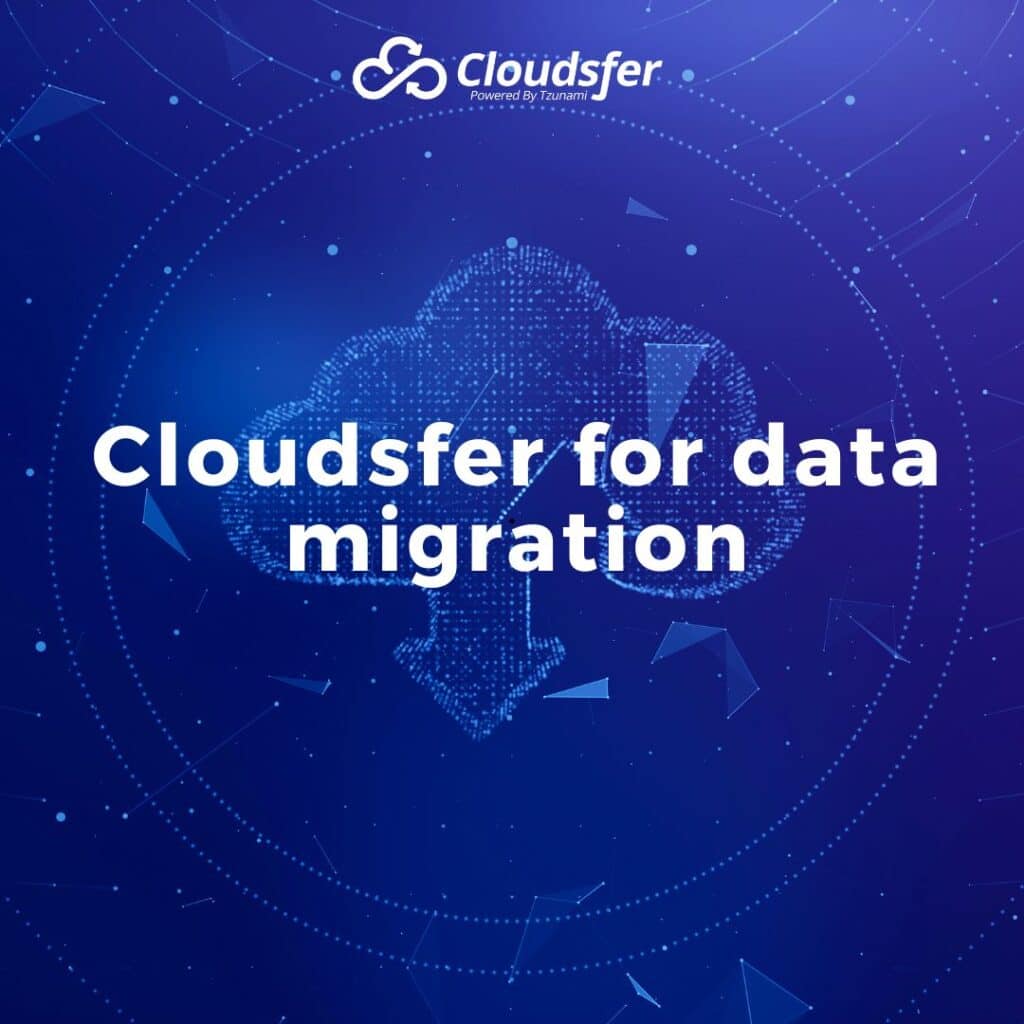At Cloudsfer, we provide you the best technology required for a successful migration. From out of the box, tried and tested, fully customized solutions adapted to your needs and requirements, our agile approach results in fast migrations with minimal downtime, which means a positive return on investment.
Migrating storage files from one provider to another doesn’t have to be a hassle if you choose the right cloud migration tool.

What makes Cloudsfer the best cloud data migration system:
- User Friendly – Cloudsfer can set up multiple migration plans from any source system into Office 365 and Box. Multi user migrations can be set up, analyzed, fixed, executed, and monitored in a few quick steps.
- Multi user migration – Configure a single migration of up to 1000 users at a time. Create and manage multiple migrations with your administrator credentials and user mapping spreadsheet.
- Enhanced Analysis – Cloudsfer has an easy to use migration analysis.
- Unlimited combinations – Cloudsfer supports multiple systems. Cloudsfer is suitable and flexible for any development for new custom integration and repositories, which might come up during the migration project.
- Migrate securely and update software versions in a few quick configurations.
- Delta migration – Cloudsfer has developed end-to-end technology with the ability required to migrate between two cloud storage providers. In the migration process, Cloudsfer will retain the data structure of each user, transfer permissions and collaborations while retaining file versions with valuable metadata. While the migration project takes place, users are able to continue working on their source account without interruptions. Once Cloudsfer finishes the initial sweep of the migration project, the administrators will be able to perform a “Delta Migration” at the press of a button. This means migration only of residual data and newly created and modified files and folders at the fraction of the time directly into the target system.
- Secure – Cloudsfer does not store any client data during the migration process. Our secure AWS EC2 environment serves as a “buffer zone” – Once data is downloaded from the source system, it is stored temporarily on encrypted storage and after uploading directly to the target cloud provider, Cloudsfer instantly executes safe deletion of the data. This design and workflow ensure that there is no data on our virtual machines belonging to your company during the migration project.
- Premise to cloud – Cloudsfer’s newest feature, which support secure migrations from File system, SharePoint on premise and other ECM systems into any Cloud (Documentum to Box).