Home » Supported Systems » Egnyte

Egnyte is a cloud-based file sharing and collaboration platform that allows businesses to securely store, access, and share files and documents within their organization and with external partners. It offers features such as file syncing, version control, and user permissions, and is designed to be used across a variety of devices and platforms. It is often used by businesses as a secure alternative to consumer-grade file sharing services like Dropbox or Google Drive.
Our premier data migration tool ensures efficient and seamless transfer of data. This comprehensive migration solution supports both cloud-to-cloud migrations and on-premise-to-cloud transfers, providing integration with over 20 Cloud Storage Providers. With our tool, you can easily transfer files from Egnyte to SharePoint Online, among other supported systems
We provide reliable cloud backup services to ensure the safety and accessibility of your valuable information. With our efficient Cloudsfer solution, you can securely store and access your data from any location, at any time. Whether you want to back up data from the cloud or on-premise systems, Cloudsfer offers a seamless backup experience. Experience the convenience of instantly backing up your files from Egnyte to Wasabi with Cloudsfer’s powerful capabilities.
If you would need our consulting or professional migration services for your upcoming backup and migration project – please contact us and we would be more than happy to help.
How to transfer files to Egnyte?

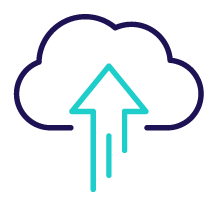
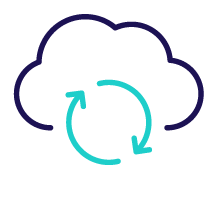
Choose from the multiple cloud source providers from which you want to migrate your files
Choose the cloud destination where you want your files to be migrated
Once the cloud source and destination are selected, you can start the data migration

Choose from the multiple cloud source providers from which you want to migrate your files
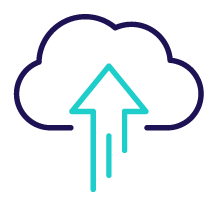
Choose the cloud destination where you want your files to be migrated
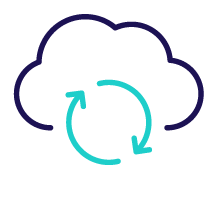
Once the cloud source and destination are selected, you can start the data migration
Using Cloudsfer, you can easily migrate content from Egnyte to other cloud solutions such as move from Egnyte to Google Drive, Egnyte box, Dropbox, OneDrive for business, BIM 360, SharePoint Online etc. The process of transferring the data is done automatically by Cloudsfer, for example, from Dropbox Business to Egnyte, removing the need of manual downloading and re-uploading the files. If you have a shared drive in Egnyte we recommend you to transfer to SharePoint online from Egnyte. However, If you have a personal drive we recommend you to copy your data from Egnyte to OneDrive.
No matter what is your motivation to move from Egnyte to SharePoint Online, the price, the cloud quota, the simplicity, the collaboration capabilities, or any other relevant reason – we are here to help you. Cloudsfer can do everything for you, after a few clicks, Cloudsfer lets you migrate from Egnyte to SharePoint Online without needing to transfer all the data locally using a local physical drive. Migrate Egnyte’s personal and shared folder with any of Cloudsfer’s supported integrations.

Here are some of the many benefits of using Cloudsfer to migrate content from and to Egnyte & Egnyte for Business:
































With Cloudsfer Cloud Migration, you can easily transfer and backup your files anywhere (e.g backup Google Drive, backup OneDrive) . Cloudsfer offers cloud data migration from on premise to cloud or from cloud to cloud with over 20 Cloud Storage Providers and IT administrators gain a migration solution for their entire organization.

By submitting my email address, I agree to receiving occasional newsletters and updates from the Migration Data Portal

© Copyright 2024 Tzunami Inc. All Rights Reserved.
By submitting my email address, I agree to receiving occasional newsletters and updates from the Migration Data Portal
© Copyright 2023 Tzunami Inc. All Rights Reserved.. Site Map
Design and developed by: Sivan Group