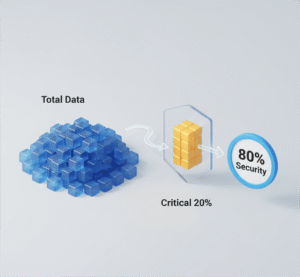TL;DR:
Files go missing in the cloud; that’s a fact, either from a sync error, human mistake, system outage, or ransomware. Recovery isn’t always possible. Cloud-to-cloud backup gives you a safety net by creating a secure copy in another platform. Cloudsfer helps Egnyte and Autodesk users automate, control, and secure these backups without disrupting their workflow.
When Cloud Storage Isn’t Quite Enough
Let’s be honest: most teams rely heavily on cloud tools like Google Drive, Dropbox, SharePoint, and Box. They’re fast, collaborative, and make remote work possible, but they’re not immune to slip-ups.
Here’s what that can look like in real life:
- Someone accidentally deletes a shared folder, and because it’s synced, it’s gone from everyone’s drive.
- An older version of a file syncs over the most recent one, wiping hours of work.
- A teammate leaves, and their files vanish during offboarding.
- A cloud service hits a temporary outage right before a major deadline.
Any of these moments can throw things off. Files go missing, and without proper backups, teams may have to redo tasks, pause projects, or spend hours trying to recover what’s lost.
What Built-In Recovery Tools Don’t Always Catch
Most cloud platforms offer some form of recovery, like version history, trash folders, or short-term backups. They’re useful, but they’re also limited.
- Some files are only kept for a few days or weeks.
- Versioning might not cover every file type or scenario.
- And often, someone has to notice the problem quickly for recovery to even be possible.
Which means if no one flags it in time? That data might be gone for good.
That’s why relying only on the built-in safety nets just doesn’t cut it anymore.
What Cloud-to-Cloud Backup Actually Solves
Cloud-to-cloud backup gives you a second, independent copy of your files, which are stored in another platform, updated regularly, and ready when you need them.
This kind of backup helps in four key ways:
- Keeps work moving: Even if one platform is down, your team still has access.
- Simplifies recovery: Deleted or overwritten files can be restored easily.
- Gives you control: You decide where backups are stored and how long they’re kept.
In other words, it turns cloud storage into a more reliable, business-ready solution.
What Cloudsfer Brings to the Table
Cloudsfer is a cloud-to-cloud backup tool built for companies that use multiple platforms and need a smarter way to protect their data, without building something from scratch.
Here’s what it can do for your team:
-
Back Up Across Cloud Services
Cloudsfer supports over 20+ services, including Google Drive, Dropbox, SharePoint, Box, and more. You can back up your data to platforms like Amazon S3, Azure Blob and more.
Why it helps: You’re not locked into one provider. You can create a backup strategy that works for your business.
-
Set It and Let It Run
Need backups every day? Once a week? You decide. Set the schedule once, and Cloudsfer takes care of the rest with no need to babysit the process.
Why it helps: Your data stays protected without creating more work for your team.
-
Choose What Matters Most
With Cloudsfer’s filters, you don’t have to back up everything. Focus on specific folders, users, dates, or file types.
Why it helps: Keeps your backups lean, relevant, and cost-effective.
-
Transfers Are Encrypted and Nothing Is Stored
Your data is transferred over secure SSL connections, and Cloudsfer doesn’t store your files. Everything stays in your environment.
Why it helps: You stay in full control, which is great for meeting compliance standards and reducing risk.
-
Your Folder Structure Stays the Same
When it’s time to restore data, everything’s organized just the way you left it, complete with file names and permissions (where supported).
Why it helps: No messy recovery jobs or rework needed. Just pick up where you left off.
What Cloudsfer recommends?
The 3-2-1 Backup Rule. The 3-2-1 rule keeps your data protected by storing 3 copies of your information, on 2 different storage types, with 1 copy kept off-site. It’s an easy, proven strategy to ensure your data survives anything like from accidental deletion to full system failure.
Wrapping It Up
Cloud platforms have made collaboration easier, but that doesn’t mean your data is fully protected. Gaps happen. Files go missing. Systems fail.
Cloud-to-cloud backup gives your organization a layer of assurance that’s simple, smart, and secure. It’s about staying operational when things don’t go as planned.